
Shijima
A downloadable desktop toy for Windows, macOS, and Linux
Shijima brings shimeji desktop pets to macOS, Linux and Windows. Throw them around! Give them cookies! Or hold them so they can't do anything. It's up to you. Be careful however, as they may multiply while you aren't looking. Use Shijima to personalize your desktop with characters of your choice, with hundreds (perhaps thousands?) of them already available on the internet.
- Install shimeji directly from zip, rar and 7z archives.
- No need to install Java or any other dependencies. Everything you need is included! No shortcut tricks either.
- Spawn, despawn, install and remove shimeji without restarting Shijima or having to move around files.
- Observe and debug shimeji with the inspector. Useful while making your own shimeji.
Shijima aims to be fully compatible with Shimeji-ee. There may be cases where Shijima behaves differently than Shimeji-ee but these will be fixed as they are discovered.
Note: The shimeji shown in the screenshots do not come bundled with the program. You should install the shimeji you want yourself. The characters displayed here do not belong to Shijima or pixelomer and are only shown to demonstrate the functionality of the program.
Some good places to find shimeji are DeviantArt, Pixiv and Twitter. A default shimeji created by Group Finity is also included with Shijima to get you started.
---
(This itch.io page is for Shijima-Qt, the desktop version of Shijima. It is open source under GPLv3, and the source code is available on GitHub. If you have a jailbroken iPhone or iPad, an iOS version is available. If you have an Android device, you can get Shijima on Google Play.)
| Status | In development |
| Platforms | Windows, macOS, Linux |
| Rating | Rated 5.0 out of 5 stars (7 total ratings) |
| Author | pixelomer |
| Tags | Desktop Pet, shimeji |
| Code license | GNU General Public License v3.0 (GPL) |
| Average session | A few hours |
| Languages | English |
| Inputs | Mouse |
| Links | Homepage, Source code, Bluesky, Twitter/X, Google Play, Havoc (Shijima for iOS) |
Download
Development log
- Shijima-Qt v0.1.0 is out. First beta version!Mar 28, 2025
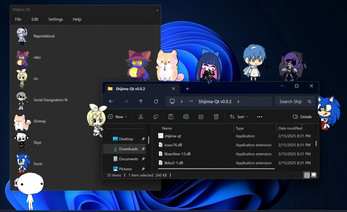
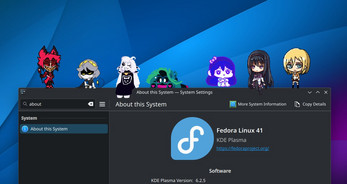

Comments
Log in with itch.io to leave a comment.
Wah this works great on Linux, thank you so so so much!!
I'm on Cinnamon (using the AppImage version), and they walk and climb along the edges of the screen, but seem to ignore any open windows completely. Which is a bit of a shame, but it's still really nice that it works at all...!
From what I'm reading in the comments and the github issues / readme, I guess it's only Gnome and KDE Plasma for now?
why i cant open it like an app or what do i do with the file?
I have tried twice to download this and it says I cant run it because it's an unprotected program. So I don't know what to do and I have Windows 10. Great concept but i will not be risking my PCs health over it.
when I try to open it, it tells me " "Shijima-Qt" is damaged" and that I should move it to the trash. Am I setting it up wrong? I'm confused, I'm on mac and I've been having issues with trying to set this desk-pet up since forever...
Hey, I get "Failed to register AppImage in system via libappimage" when I try to install the AppImage on my Fedora 42, GNOME using Qt version 6.9.2.
well seems like im not gonna get this
Why not?
also, very nice program :3
i can't find a template to edit off of. how do i make a shimeji using my own images?
Most shimeji are made by downloading an existing shimeji and replacing its images (and sometimes adding custom actions). Also, shimeji are generally made using Shimeji-ee, for Shimeji-ee, which you can find here: https://kilkakon.com/. It is therefore better to first make and test your shimeji with Shimeji-ee, and only try using it with Shijima once you've confirmed that it works as expected.
If you need help with making your own shimeji or if you're having trouble using Shimeji-ee, you can join Kilkakon's Discord server. There's a channel dedicated to shimeji discussion and the people there are generally very helpful.
How do I make it walk on my taskbar instead of the bottom of my screen?
How to make Shimeji walk on windows?
On Windows 10/11, it should just work. On macOS, it should work once you enable the Accessibility permission. On Linux, it should work on GNOME and KDE Plasma, but make sure you are using the AppImage version and not the Flathub version.
Thank you very much! ( ˶ˆ꒳ˆ˵ )
can you make a older version for iMac version 13 or lower i have a older mac that dose not support mac version 15 i would appreciate it.
(Assuming you are referring to macOS 10.13, not macOS 13,) I don't think Qt 6 supports that version, so it might not be possible to use Shijima-Qt on macOS 10.13. The automated builds also only support arm64 Macs and I am unable to test compatibility with Intel Macs, so I can't easily add support for older macOS versions. Sorry about that.
ok so im having an error with the linux version where it dosen't open it may be due to my linux distro [openSUSE Leap 15.6], both versons fail [i guess]
Shijima-Qt: gives me this error
Shijima-Qt.AppImage: gives me this one
i am also using the itch.io launcher so it may be becuse of that
It looks like your desktop environment may not be fully supported. You should still be able to launch shijima-qt (the binary) with the following environment variables:
SHIJIMA_NO_WINDOW_TRACKING=1 LD_LIBRARY_PATH=/home/foolishmachine/.config/itch/apps/shijima
thats great
if only i knew what to do with this information
Nice to have finally found a version of Shimeji that works on Linux! Thanks for that :)
um-the sonicshijime.jar download thing doesnt work for this, can you make it compatible(ish)
What shimeji are you having problems with? Could you share its link?
the download link here: sonicshimeji.jar real shimeji download by IonTheZeraora on DeviantArt... check the desc for download link
Hi, when I try to open it on Mac, it says the file is damaged and can't be opened
I found a solution:
Try doing
You'll probably find com.apple.quarantine listed. If so, you can get rid of it with
i already have my sprites for a custom shijima but I have no idea how to import it…do i need to make a folder? can someone help me :(
It's probably a better idea to first make your shimeji for Shimeji-ee and only import it to Shijima once it works with Shimeji-ee. If you need assistance, people in the Kilkakon Discord server could help you with getting Shimeji-ee up and running.
it wont launch
Can you explain what happens instead? Do you get an error message? Which operating system are you using?
im useing apple mac when i click to launch it gives me a error
I am definetly spawnig as manyb Ralsies from deltarune as my pc can handle
so how does this work?
You download it, run shijima-qt.exe, import your shimeji and spawn as many of them as you want.
You can easily find many shimeji on the internet on websites like X, DeviantArt and Pixiv. You can also look them up on Google with a query like "<character name> shimeji". They're usually distributed as archives (i.e zip/rar/7z files). You can import them directly into Shijima without extracting them yourself.
alr thanks